Windows Video Tutorial Library
Fix Windows issues yourself with Tech Mike's step-by-step video tutorials designed for all skill levels. Dive into our comprehensive library covering Windows fixes, PC maintenance, and troubleshooting techniques.
Over 500,000 satisfied viewers!
Join our growing community and gain access to expert guidance.
Subscribe to Speedy Tutorials Now!New tutorials added every Tuesday and Thursday.
Explore Our Tutorial Categories

Basic Fixes
Solve common Windows errors, startup issues, and basic software problems. Beginner Friendly
- 120+ Videos
- Avg ★★★★☆

Security & Privacy
Protect your PC from malware, phishing, and secure your personal data. Intermediate
- 85+ Videos
- Avg ★★★★☆

Performance Optimization
Speed up your Windows PC, manage resources, and troubleshoot slowdowns. All Levels
- 90+ Videos
- Avg ★★★★★
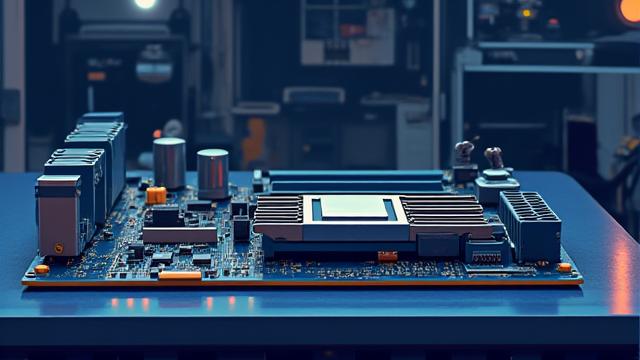
Hardware & Drivers
Install new hardware, update drivers, and troubleshoot device conflicts. Advanced
- 60+ Videos
- Avg ★★★★☆
Popular This Week
Master Windows with Our Learning Paths
Whether you're a complete beginner or looking to refine your skills, our curated learning paths guide you through essential topics for Windows mastery.
Beginner's Journey
Start here for the fundamentals of Windows operation, basic troubleshooting, and essential maintenance.
Start PathIntermediate Pro
Dive deeper into system optimization, advanced security settings, and network configurations.
Start PathAdvanced Expert
Explore complex diagnostics, data recovery, and specialized system administration techniques.
Start PathP.S. Remember to subscribe to Speedy Tutorials for weekly updates!
Subscribe Now!

