Unlock Your PC's Full Gaming Potential
Lag killing your gaming experience? Tech Mike’s expert optimization services eliminate bottlenecks, boost FPS, and provide the competitive edge you need for immersive, victory-defining gameplay.
Start Your Optimization Journey Watch Tutorials
Complete Gaming PC Optimization Checklist
Driver & Software Updates
Ensure all GPU, chipset, and peripheral drivers are up-to-date and correctly configured. Includes BIOS updates for maximum compatibility and performance. Crucial for modern gaming.
- Avg. FPS Gain: 5-15%
- Risk: Low (with backup)
Windows System Tweaks
Optimize Windows settings, background processes, power plans, and network configurations to prioritize gaming performance. Eliminate bloatware and unnecessary services.
- Avg. FPS Gain: 10-20%
- Risk: Medium (requires expertise)
Advanced Cooling Solutions
Address thermal throttling by assessing and improving your PC's cooling system. This includes case airflow, fan curves, CPU/GPU thermal paste application, and liquid cooling maintenance.
- Sustained FPS: Prevents drops
- Risk: Low
Precision Overclocking (Optional)
Carefully push your CPU, GPU, and RAM to their stable limits for significant performance gains. This service includes stress testing and stability verification.
- Avg. FPS Gain: 10-30%
- Risk: High (expert-only)
Network & Latency Optimization
Tune network drivers, prioritize game traffic, and optimize router settings to minimize ping and reduce connection stutters during online play for a smoother competitive experience.
- Latency Reduction: Significant
- Risk: Low
Storage & Disk Management
Optimize SSD/NVMe performance, clean up junk files, manage page files efficiently, and ensure proper game installation directories for faster load times and smoother asset streaming.
- Load Time Improvement: 20-50%
- Risk: Low
Ready to experience peak performance? Book your optimization session today or browse our YouTube tutorials for DIY tips.
Optimized for Your Favorite Games
We don't just optimize your PC; we fine-tune it for the titles you play the most. Get tailored settings and dedicated support to dominate in any arena.

Fortnite
Achieve consistent high FPS and ultra-low latency for competitive building and shooting.
Tutorials
Valorant
Optimize settings for buttery-smooth aim and minimal input lag in this precision shooter.
Tutorials
Cyberpunk 2077
Maximize visual fidelity and maintain playable frame rates in Night City's demanding urban landscape.
Tutorials
Call of Duty
Achieve higher refresh rates and reduced input delay for a distinct advantage in rapid-fire engagements.
TutorialsSee the Difference: Before & After Results
Don't just take our word for it. Our optimization services deliver tangible, measurable improvements across critical performance indicators, ensuring a smoother, more responsive gaming experience.
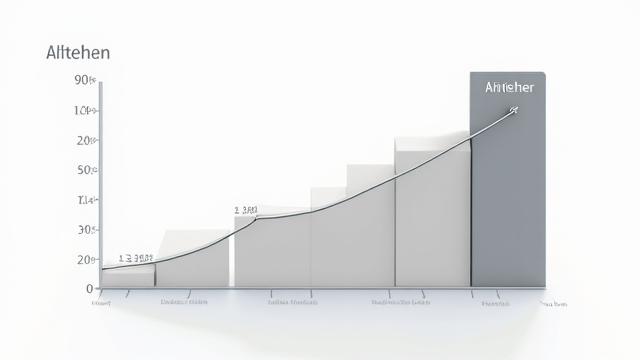
Average 40% FPS Improvement
Experience significantly smoother gameplay and higher fidelity visuals in your favorite titles.
Reduced Temperatures
Prevent thermal throttling and extend the lifespan of your components with optimized cooling.
Faster Load Times
Get into the action quicker with optimized storage and system responsiveness.
Smart Hardware Upgrade Guidance
Not sure if you need a new GPU or more RAM? Tech Mike provides unbiased, budget-conscious recommendations to get the most performance for your investment, ensuring compatibility and future-proofing where possible.

-
GPU: The Frame Rate King
Prioritize your graphics card for the biggest jump in gaming performance and visual quality.
-
RAM: Smooth Multitasking & Game Assets
Sufficient, high-speed RAM reduces stutters and allows heavier game assets to load faster.
-
CPU: Processing Powerhouse
A strong CPU is vital for complex game logic, AI, physics, and maintaining high minimum FPS.
-
SSD/NVMe: Instant Load Times
Upgrade from traditional hard drives to solid-state drives for drastically faster game and system loading.
Hear From Our Satisfied Gamers
Ready to Dominate Your Games?
Let Tech Mike fine-tune your Windows gaming PC for unparalleled performance. Get the competitive edge or enjoy the most immersive experience possible.
Book Your Optimization NowPrefer to learn yourself? Subscribe to Speedy Tutorials on YouTube for expert guides!